vRealize Automation Infrastructure Tab Appears with Incorrect Name
Its been some months since I've had the opportunity to spend much time with vRealize Automation and so I was not aware of this apparent known issue but I thought I would post this blog anyway because I've seen some small differences with some of the blogs out there.
Following the successful installation of vRealize Automation in a distributed configuration, when logging into the portal the Infrastructure tab displays the incorrect name as follows: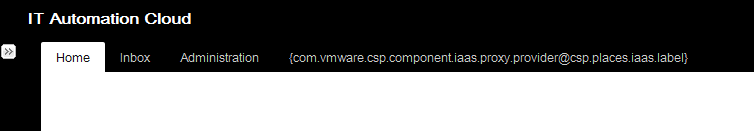
The workaround is to reboot the vRealize Automation Appliances. In some cases this may require a couple of reboots. My recommendation is to reboot one at a time waiting for the first appliance to come back up before rebooting the second appliance.