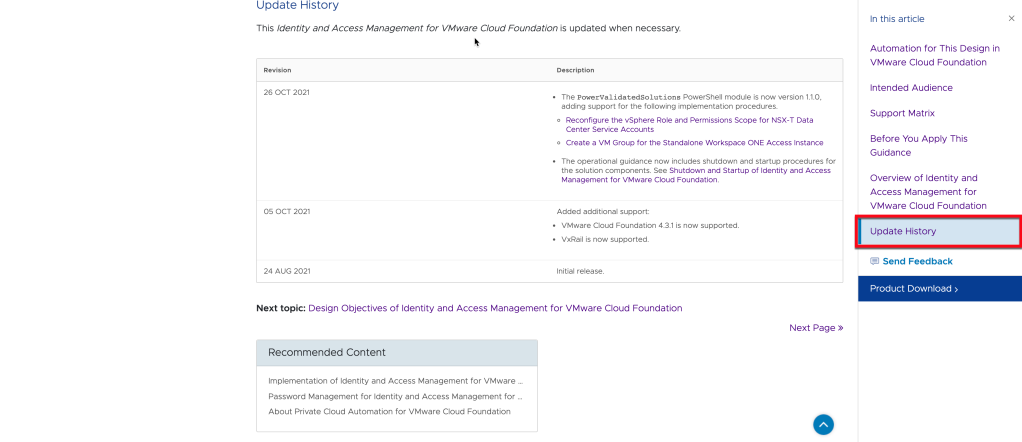VVS-Tip - Review Detailed Update History for a Validated Solution
As each VMware Validated Solution is updated its important that you as the customer are able to obtain a precise and accurate account of what has changed within the guide, Validated Solutions do this through the use of an Update History table that is published within the About section of the document.
To locate the Update History use the following process:
Connect to the VMware Validated Solutions landing page on core.vmware.com.
Click View Resource Page for the Validated Solution your interested in.
Click Read More under the Design Objectives tile.
Click on the top page of the docs.vmware.com page.
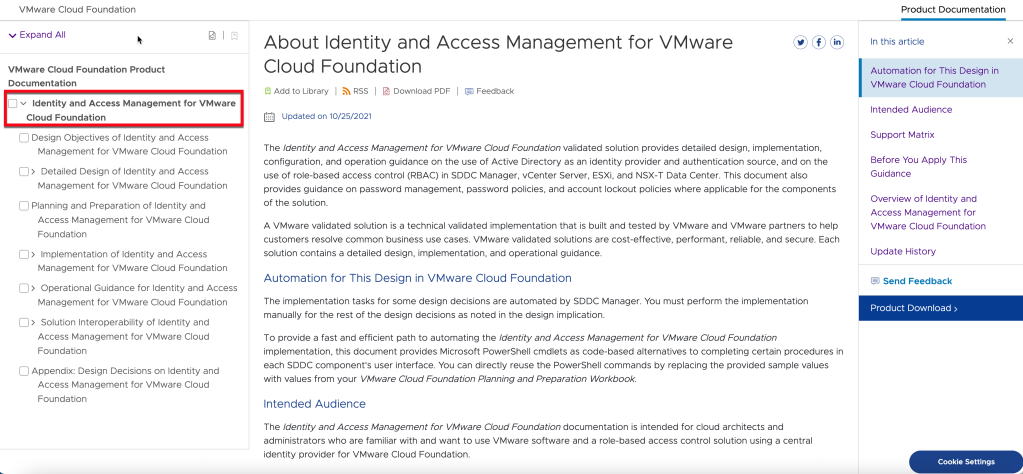
Using the right-hand menu under In this article select Update History.